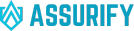Enable Extension
We provide two main extension which is necessary for providing the shipping insurance to customer.
The theme extension which is called Assurify Cart Widget.
The checkout extension which is called Assurify Checkout Widget. However the checkout extension is only available for Shopify Plus User only, as shopify does not provide checkout extensibility on other plans.
Theme Extension
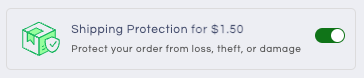
Installation Process
- Go to
Asssurify App, selectInstallationtab and clickAuto Installation. - Follow the Steps and
Enable Extension.
By default our extension should works on
Every Theme. However we also understand that some stores are using Custom Theme, Headless Solution and so on. In that case we need custom selectors from your theme to make our extension perfect for you. You can easily put those selectors on extension settings or contact us at info@daisssydiffussion.com and our development will upload those selectors within 30 minutes.
Checkout Extension Plus Store Only
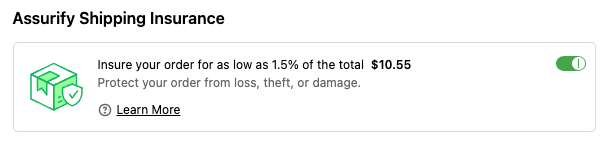
Installation Process
- Go to Your store admin panel.
- From
Sales ChannelsTab SelectThemes - From your active theme click
Customize - From the top panel page selector dropdown select
Checkout and customer accounts - From the left panel select
Apps - Click on the
Assurify Checkout Widgetto enable checkout extension.
This extension works on
All Plus Storecheckout page.